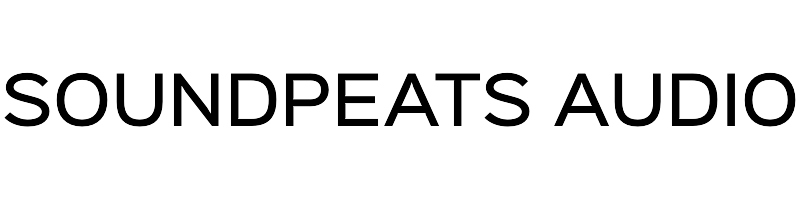Price
[[listData.currency]][[listData.discount_price]]
[[listData.currency]][[listData.price]]
save [[parseInt((1-listData.discount)*100) ]]%
[[listData.product_sku.sku_code.show_name]]
more
retract
Please select
[[listData.product_sku.sku_code_add.show_name]]
[[listData.product_sku.sku_code_add.show_name]]
ADD TO CART
BUY NOW
ADD TO
CART
BUY NOW
Unlock Exclusive Deals Now!
Limited-time special prices shop your favorites before they're gone! Click below to start saving!
Go to
see
[[num_page_4]]
Wireless Earbuds with Multipoint Connection, Hi-res Audio, and Long Battery Life for SoundPEATS Air4 Lite
$
44.99
$31.04
Selected product:
[[dectitle]]
more
retract
Please select
[[pageData.product_sku.sku_code_add.show_name]]
[[pageData.product_sku.sku_code_add.show_name]]
ADD TO CART
ADD TO
CART
About this item
- Superb Service - Customer satisfaction is our top concern, should you encounter any problems with Bluetooth earbuds, please contact us directly through any available channel, such as Amazon message, our SoundPEATS official customer services are available to help, and we will do our best to solve the problem to your liking.
- High-Resolution & LDAC: Immerse yourself in unmatched sound quality with SoundPEATS Air4 Lite earbuds. Featuring LDAC codec, enjoy higher bit rates (up to 990 kbps) and sampling rates (up to 96 kHz) for exceptionally clear and pure sound. With official Hi-Res Audio certification, Air4 Lite earbuds capture the ambiance of live concerts, restoring intricate details in various sounds for an immersive experience (Note: remember to turn off the multipoint connection when you need to use LDAC).
- 13mm Large Dynamic Driver: Embark on a captivating musical journey with the powerful 13mm large dynamic driver. Feel impactful low frequencies, precise mid-range clarity, and an expansive soundstage that brings your music to life. Immerse yourself in deep bass for a lifelike and immersive musical experience like never before.
- Bluetooth 5.3 & Multipoint Connection: Stay effortlessly connected with Air4 Lite earbuds, powered by advanced Bluetooth 5.3 chip. Enjoy a more stable connection, faster transmission, and lower power consumption. Seamlessly connect multiple devices simultaneously with multipoint connection support. Effortlessly switch between devices without repeated pairing, simplifying your audio experience.
- 30-Hour Playtime: Indulge in uninterrupted music with these earphones. Enjoy 7 hours of playtime per charge and extend it to 30 hours (SBC, 60% volume) with the charging case's 3 additional full charges. Air4 Lite offers exceptional call clarity with 6 microphones and effective noise reduction. Whether commuting or participating in remote meetings, enjoy crystal-clear voice calls with minimized background sounds. Experience optimal communication clarity in any setting.
- Call Quality: "Please ensure that the microphone on the headphones is not obstructed, and there are no physical barriers on the phone affecting the signal. Try re-pairing the headphones and ensure that both the headphone firmware and the phone operating system are up to date."
- Auto-Pairing: "If the headphones do not automatically pair, check in your phone's Bluetooth settings to see if the headphones are selected as the audio output device. Sometimes, iOS devices may require manual selection of the audio output option."
- Multi-device Connection: "For a smooth connection between your phones and tablets (or other devices), pair them sequentially rather than simultaneously. Ensure the prioritized device is disconnected in settings before connecting the second device. or try playing audio on different devices to eliminate any compatibility issues."
- Headphone Usage: "Try placing them back into the charging case and taking them out again, or perform a reset on the headphones. If the issue persists, you may need to reach out to customer service for help"